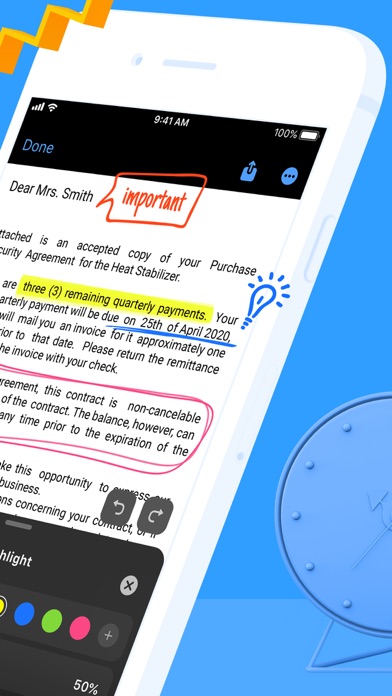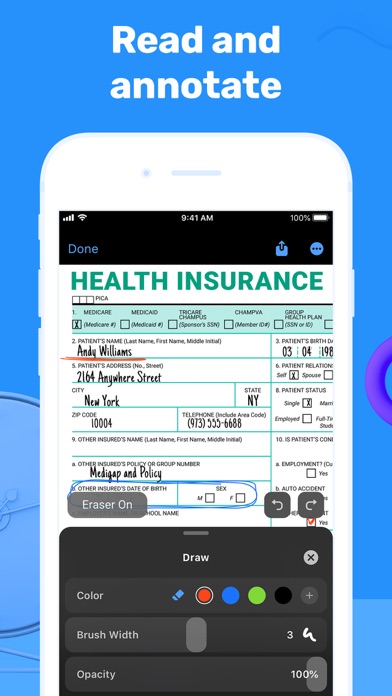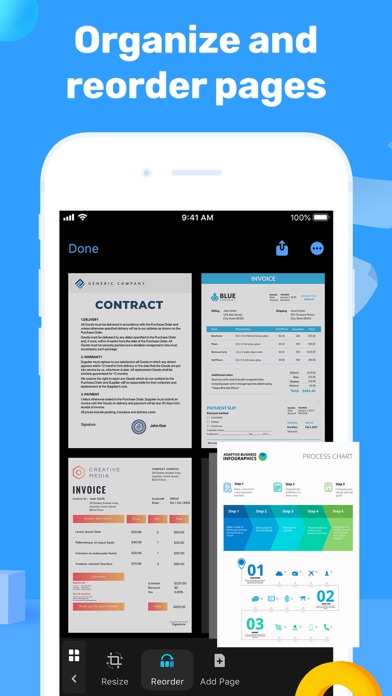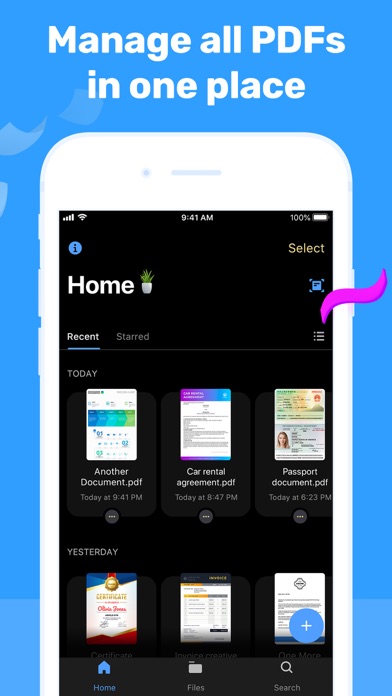- © 2024 All rights reserved.
- About us
- Privacy Policy
- Terms & Conditions
- Disclaimer/DMCA
- Contact us
- Wolf
PDF Hero - PDF Editor & Reader
Reach for PDF Hero when you want a convenient and...
4.2
|
44 Installs
|
22 Ratings
|
Free
Post a Review / Comment.
PDF Hero - PDF Editor & Reader Description
Reach for PDF Hero when you want a convenient and easy-to-use, document-storing solution. Struggling to get urgent paperwork done in time? Have too many loose pieces of paper to manage? With PDF Hero at your fingertips, you can simplify the way you work! Import PDF files to the app, then read, comment on, edit, and share. All with your iPhone. Manage your PDFs with ease, and boost your productivity! There’s no need for printed copies when you can access and edit whatever docs you need, on the go – all in the app.
With PDF Hero, you can:
*STORE: Keep all PDF files from various cloud services and other sources in one app.
*VIEW: Open and read any PDF file, zoom in and out, and use full-text search.
*REORDER: Rearrange the order of pages in a pdf file or switch between single and multi-page views.
*ANNOTATE: Highlight and underline key ideas and add handwritten notes using drawing tools.
*ADD: Type in text and insert images, edit text comments, and resize and replace images quickly.
*SHARE: Send PDF files via Mail, iMessage, or save to Files.
PDF Hero is your helping hand for personal and business use. Enjoy the convenient PDF experience on your iOS device!
Get the full version to access all Premium features:
*CONVERT images and documents to PDF files.
*TRANSFORM PDF files into editable text with OCR (Optical Character Recognition) technology.
*MERGE multiple PDF pages into a single document.
*ROTATE selected pages the way you need them.
*ADD new pages to an existing document by creating a blank page or importing files from Photos.
*SHARE selected pages from a multi-page document.
Legal disclaimer
* Subscription payments will be charged to your iTunes account at confirmation of your purchase.
* Subscriptions will automatically renew and payment will be charged to your iTunes account unless auto-renew is turned off at least 24 hours prior to the end of the current period. The cost of the renewal depends on your Subscription Plan. Our standard Subscription Plans are:
- a 1-month subscription;
- a 3-month subscription;
- an annual subscription with a 3-day free trial period.
* Subscription with a free trial period will automatically renew to a paid subscription. You can cancel or manage your free trial's auto-renewal in your Account Settings after purchase. The cancellation will take effect 24-hours after the last day of the current subscription period and you will be downgraded to the free service.
* Please note: any unused portion of a free trial period (if offered) will be forfeited when you purchase a premium subscription during the free trial period.
Privacy Policy: http://www.apalon.com/privacy_policy.html
EULA: http://www.apalon.com/terms_of_use.html
AdChoices: http://www.apalon.com/privacy_policy.html#4
Got questions or suggestions? Please don’t hesitate to email us at [email protected].
With PDF Hero, you can:
*STORE: Keep all PDF files from various cloud services and other sources in one app.
*VIEW: Open and read any PDF file, zoom in and out, and use full-text search.
*REORDER: Rearrange the order of pages in a pdf file or switch between single and multi-page views.
*ANNOTATE: Highlight and underline key ideas and add handwritten notes using drawing tools.
*ADD: Type in text and insert images, edit text comments, and resize and replace images quickly.
*SHARE: Send PDF files via Mail, iMessage, or save to Files.
PDF Hero is your helping hand for personal and business use. Enjoy the convenient PDF experience on your iOS device!
Get the full version to access all Premium features:
*CONVERT images and documents to PDF files.
*TRANSFORM PDF files into editable text with OCR (Optical Character Recognition) technology.
*MERGE multiple PDF pages into a single document.
*ROTATE selected pages the way you need them.
*ADD new pages to an existing document by creating a blank page or importing files from Photos.
*SHARE selected pages from a multi-page document.
Legal disclaimer
* Subscription payments will be charged to your iTunes account at confirmation of your purchase.
* Subscriptions will automatically renew and payment will be charged to your iTunes account unless auto-renew is turned off at least 24 hours prior to the end of the current period. The cost of the renewal depends on your Subscription Plan. Our standard Subscription Plans are:
- a 1-month subscription;
- a 3-month subscription;
- an annual subscription with a 3-day free trial period.
* Subscription with a free trial period will automatically renew to a paid subscription. You can cancel or manage your free trial's auto-renewal in your Account Settings after purchase. The cancellation will take effect 24-hours after the last day of the current subscription period and you will be downgraded to the free service.
* Please note: any unused portion of a free trial period (if offered) will be forfeited when you purchase a premium subscription during the free trial period.
Privacy Policy: http://www.apalon.com/privacy_policy.html
EULA: http://www.apalon.com/terms_of_use.html
AdChoices: http://www.apalon.com/privacy_policy.html#4
Got questions or suggestions? Please don’t hesitate to email us at [email protected].
More Business Apps
Most Popular
Win iPhone 13 Pro / iPad Mini 6
5.0
25K
Free