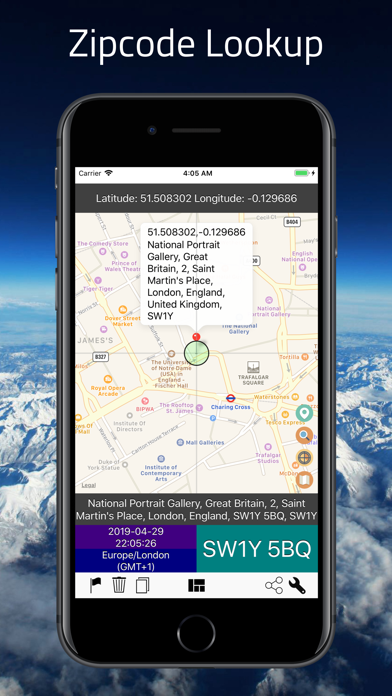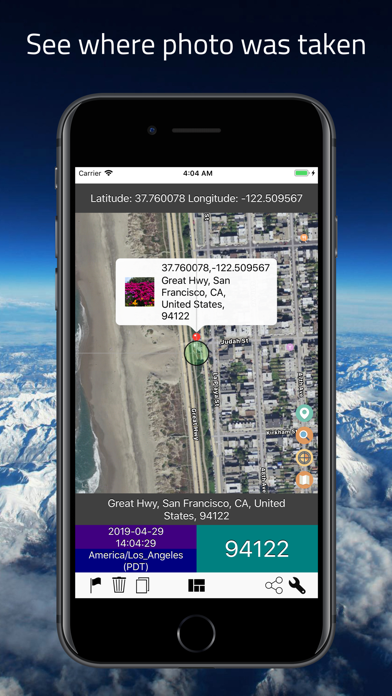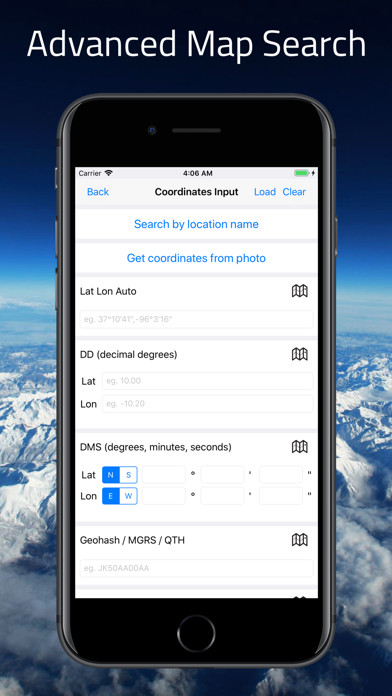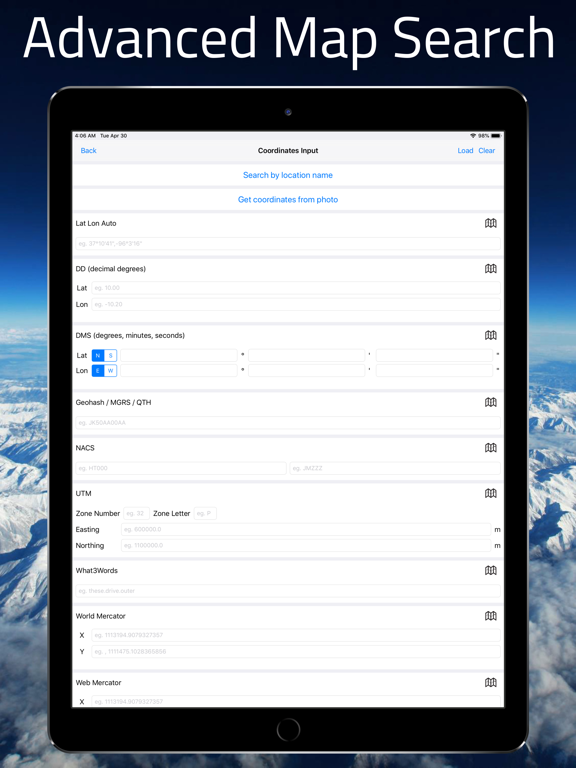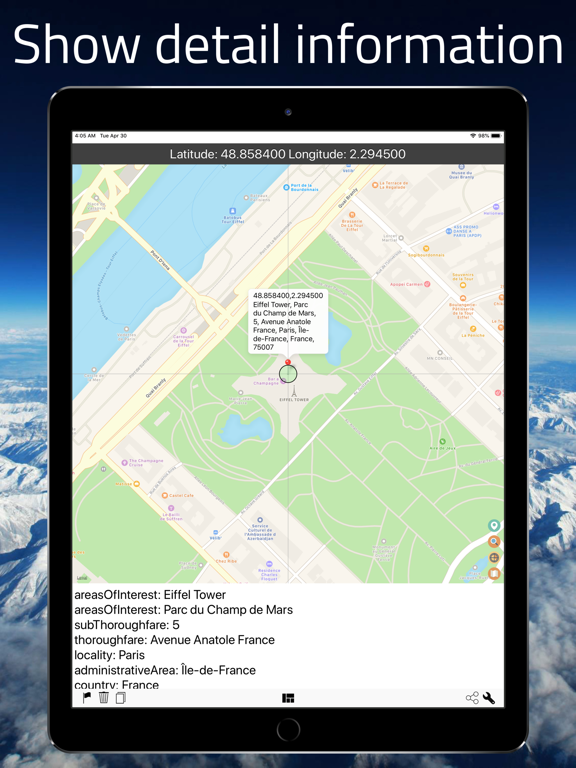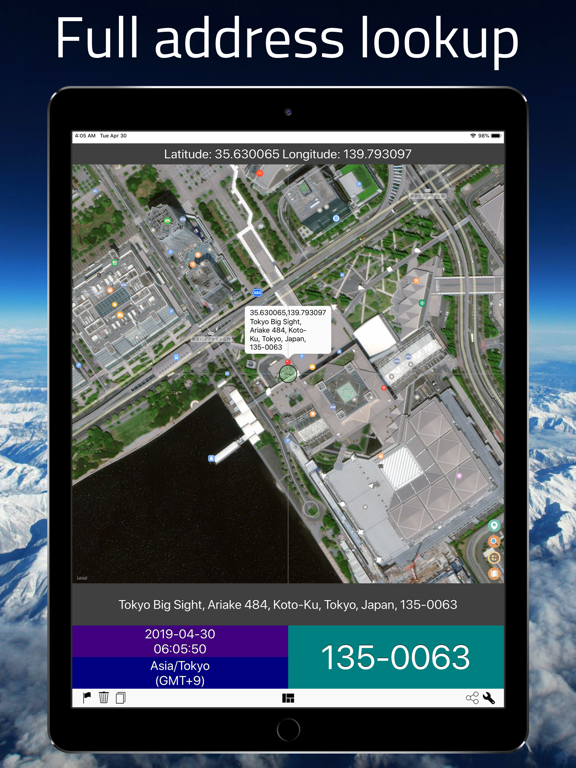- © 2024 All rights reserved.
- About us
- Privacy Policy
- Terms & Conditions
- Disclaimer/DMCA
- Contact us
- Wolf
AddressFinder - Zipcode Lookup
Quick Address lookup on a map. Find full addresses, Zip...
4.6
|
384 Installs
|
64 Ratings
|
Free
Post a Review / Comment.
AddressFinder - Zipcode Lookup Description
Quick Address lookup on a map. Find full addresses, Zip code/Post code number and many more.
## Get Address and Zipcode from Map ##
Move a map around and pick any location you want. This app can show these useful information.
- Full address including street number if available. House number, Street name, Suburb, City, Province, State, Country.
- Raw data as available from database
- Get ZIP Code/Post code information of any pinned location on the map. No more searching on address book.
- Obtain timezone and local time/date information.
- Latitude and Longitude information.
Press 'Flag' button to drop the pin and obtain information. (Or hold your screen for few second at desired area)
## Get Address and Zipcode from Coordinates point ##
In search menu, input Latitude, Longitude value manually or search by city name, place name, country, etc.
## Get Address and Zipcode from Photo ##
In search menu, you can browse for geo-tagged photo and get full address where that photo was taken
## Subscriptions ##
"AddressFinder" is completely free to use with all features. You can subscribe to this application to remove ads.
Device subscriptions are available in these plan and will renew automatically each month, six months or year, unless cancelled.
(Per month) - $1.99
(Per six-months) - $9.99
(Per year) - $17.99
Pricing shown is for the United States store. Pricing in other stores will vary.
Payment for subscriptions will be charged to your iTunes Account at confirmation of purchase
Account will be charged for renewal within 24-hours prior to the end of the current period. Subscription automatically renews unless auto-renew is turned off at least 24-hours before the end of the current period.
Subscriptions may be managed by going to your iTunes Account Settings after purchase or by clicking the “Purchase / Manage Subscription. Auto-renewal may be turned off by going to Account Settings after purchase.
Subscription cannot be cancelled during the active subscription period
More information: https://myice92.com/distance
Privacy policy: https://myice92.com/privacy-policy
Terms of use: https://myice92.com/terms-of-service
## Get Address and Zipcode from Map ##
Move a map around and pick any location you want. This app can show these useful information.
- Full address including street number if available. House number, Street name, Suburb, City, Province, State, Country.
- Raw data as available from database
- Get ZIP Code/Post code information of any pinned location on the map. No more searching on address book.
- Obtain timezone and local time/date information.
- Latitude and Longitude information.
Press 'Flag' button to drop the pin and obtain information. (Or hold your screen for few second at desired area)
## Get Address and Zipcode from Coordinates point ##
In search menu, input Latitude, Longitude value manually or search by city name, place name, country, etc.
## Get Address and Zipcode from Photo ##
In search menu, you can browse for geo-tagged photo and get full address where that photo was taken
## Subscriptions ##
"AddressFinder" is completely free to use with all features. You can subscribe to this application to remove ads.
Device subscriptions are available in these plan and will renew automatically each month, six months or year, unless cancelled.
(Per month) - $1.99
(Per six-months) - $9.99
(Per year) - $17.99
Pricing shown is for the United States store. Pricing in other stores will vary.
Payment for subscriptions will be charged to your iTunes Account at confirmation of purchase
Account will be charged for renewal within 24-hours prior to the end of the current period. Subscription automatically renews unless auto-renew is turned off at least 24-hours before the end of the current period.
Subscriptions may be managed by going to your iTunes Account Settings after purchase or by clicking the “Purchase / Manage Subscription. Auto-renewal may be turned off by going to Account Settings after purchase.
Subscription cannot be cancelled during the active subscription period
More information: https://myice92.com/distance
Privacy policy: https://myice92.com/privacy-policy
Terms of use: https://myice92.com/terms-of-service
More Navigation Apps
Most Popular
Win iPhone 13 Pro / iPad Mini 6
5.0
25K
Free